|
|
Thermal Monitoring
This option allows you to monitor thermal capture events on the Device.
Screen Layout of Thermal Monitoring

Field Description of Thermal Monitoring
A page with 8 boxes will be displayed. Each box displays thermal capture event on a Device. You can add or remove pages as per your requirement.
Click on Add Page button on the top right corner of the screen to add more pages.
Click on Remove Pagee button on the top right corner of the screen to remove pages.
Click on ![]() icon on the top right corner of the box to add a Device's thermal capture event. Following screen will be displayed to select the Device -
icon on the top right corner of the box to add a Device's thermal capture event. Following screen will be displayed to select the Device -
Click on ![]() icon on the top right corner of the box to add a Device used to monitor thermal capture events. Following screen will be displayed to select the Device -
icon on the top right corner of the box to add a Device used to monitor thermal capture events. Following screen will be displayed to select the Device -
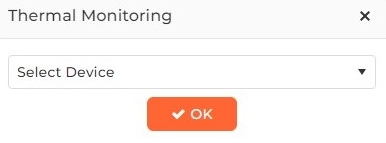
Select the desired Device from the dropdown list and click on OK button to start the event as follows -
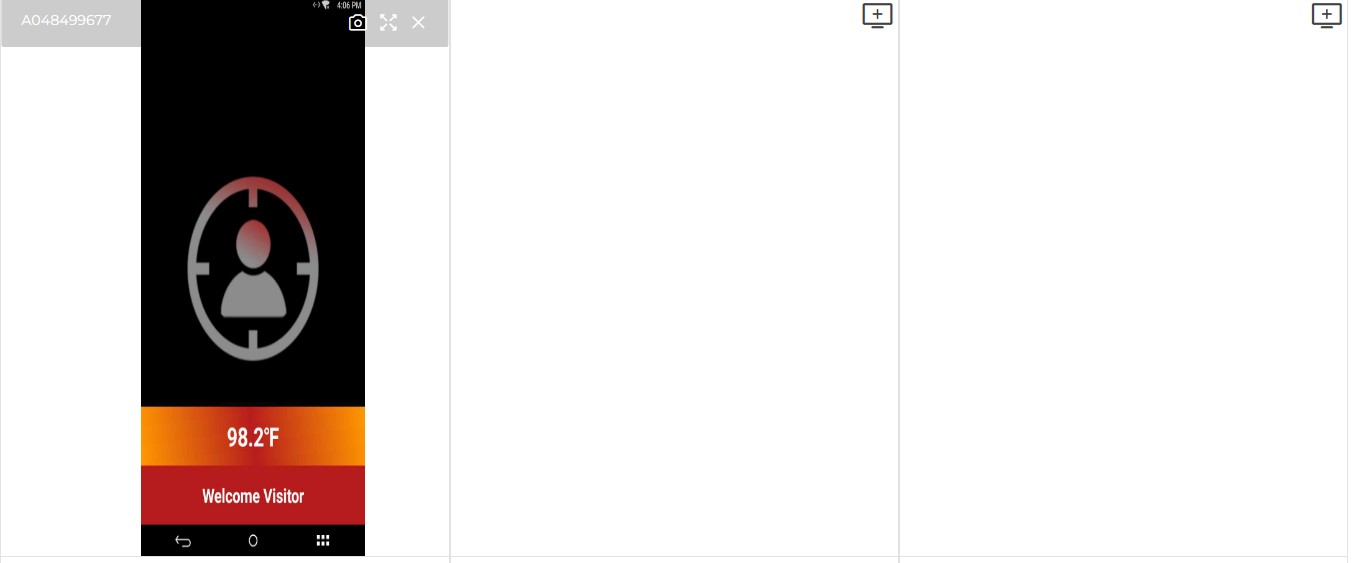
Click on Capture Temperature button on the top right corner of the screen to capture the temperature on demand. This captured information is not saved in the database.

Click on Close button to close the capture.